The TP-Link Archer C4000 Review is a PowerFul, Three-Single Wi-Fi Router

Today I’m going to talk about a router that can handle any tasks and loads. Provide a stable and fast connection to the Internet for a large number of different devices. Very powerful and productive – TP-Link Archer C4000. This is not the top model, but fast enough and functional. Of course, not everyone needs such a router. If you connect several devices to the network and perform some very ordinary tasks (browsing sites, videos, downloading files), you can buy a cheaper router , which will work perfectly and perform its functions. But I not infrequently have to observe how people buy expensive Smart TVs, game consoles, computers, and a router for 20 dollars. They hang all this equipment on a budget router and complain that nothing works. All the time something falls off, hangs, ping increases, etc., as the router simply can not cope with the load. Many people think that there is no difference between a router for 20 and 200 dollars. But there is, and very big. And first of all, it is manifested precisely in performance, connection speed, stability of the network.
Let’s return to TP-Link Archer C4000. This is a tri-band router with MU-MIMO technology support and of course gigabit ports. It is based on a very powerful processor and is packed with various technologies and functions. Since I use TP-Link Archer C3150 ver.2 router, which is very similar to TP-Link Archer C4000 in price and features, I can confidently say that this router is able to cope with any task. Simultaneously running online games on PlayStation and PC, watching videos on Smart TV, downloading torrents and simpler tasks on mobile devices do not affect the router at all. The network is stable and fast. I don’t know what to do and how many devices to connect to load this router. It is almost unrealistic to do it at home.
Technical specifications and functionality of Archer C4000
The router runs on a 64-bit quad-core processor with a clock frequency of 1.8 GHz! The built-in memory is 512 MB.
Let’s take a closer look at the wireless network characteristics. As I wrote above, Archer C4000 gives out Wi-Fi network in three bands. Two Wi-Fi networks in the 5 GHz band and one network in the 2.4 5 GHz band. Each network in the 5 GHz band delivers up to 1625 Mbps. And in the 2.4 5 GHz band, up to 750 Mbps. You don’t have to think about which network to connect your device to. The router will automatically allocate devices in such a way to maximize performance. There is support for MU-MIMO, which allows the router to communicate with devices not one at a time, but simultaneously with multiple devices. Faster and smoother wireless performance is achieved with NitroQAM, Smart Connect and Airtime Fairness.
Range Boost and Beamforming technologies are responsible for broad coverage and wireless stability. The first helps to increase the network coverage, and the second helps to direct the signal towards the devices (clients). There are 6 external antennas on the router. They are non-removable.
1 WAN port and 4 LAN ports are gigabit. There is support for the channel aggregation function. When you can combine two LAN-ports and get speeds up to 2 Gbps. Can be useful when connecting NAS (network attached storage).
Two USB ports (one of which is USB 3.0 standard) can be used to connect network drives (flash drives and external hard disks) and organize shared access to files from the local network or via the Internet. There is Time Machine support for configuring backup from Mac computers. There is no support for USB modems. Neither is there a standalone download function.
Other features and functions:
- HomeCare – antivirus, parental controls, and data prioritization. Function to secure your network and customize access for different devices.
- Guest Wi-Fi network.
- IPTV support (IGMP Proxy/Snooping, Bridge and Tag VLAN).
- TP-Link Archer C4000 configuration and management from mobile devices via Tether app.
- Airtime Fairness and Smart Connect.
- VPN server.
- Multilingual web interface.
There’s everything you need. The new web interface makes it very easy to understand the settings.
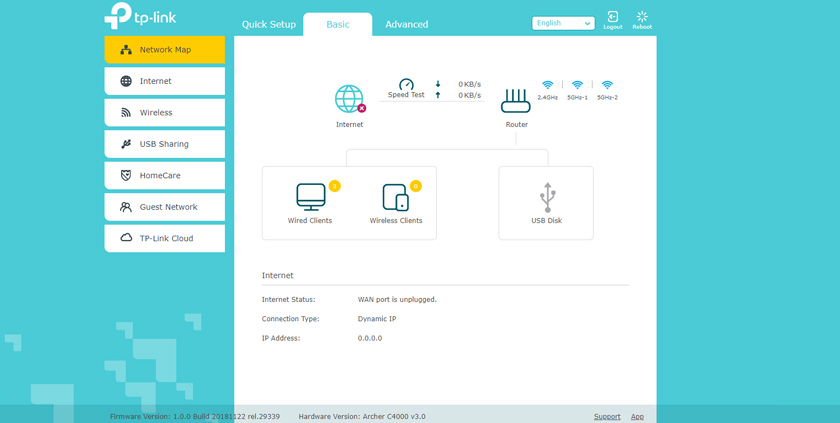
TP-Link Archer C4000 appearance
Let’s start with the packaging that the Archer C4000 comes in.

Inside there is another white box where the router itself, a large power supply unit (12V, 3300mA), a network cable and instructions are packed securely.

While writing the review I caught myself thinking that Archer C4000 wants to twist in my hands, to look at, unfold and fold these antennas. The whole router case is made of black matte plastic. Dense, high-quality plastic. Neither fingerprints nor scratches are visible on it. Everything is very well assembled. There are a lot of holes on the top and bottom of the case for cooling the board. On top is the TP-Link logo and six antennas that fold out.

On the front edge you can see the indicators (lit in blue) and three buttons: for disabling wi-fi, activating WPS and turning off the indicators. The buttons are made very cool. In the sense that it is almost impossible to press them accidentally. To do this, you need to apply a little force. And it’s convenient that they are located in the front, not in the back, as usual.

And another photo:

On the rear edge of the router are all the ports and connectors. Connector for power adapter, 4 LAN ports, 1 WAN and 2 USB. There are also Power On/Off and Reset buttons.

If necessary, Archer C4000 can be hung on the wall, there are necessary holes at the bottom.

I liked the appearance very much. It’s a stylish, high-quality and well thought-out case. When you take it in your hands, you immediately feel all the power of this device.
If you have a lot of different devices that require a fast and stable Internet connection – TP-Link Archer C4000 is a great choice. Especially if you play online games, watch online videos in high resolution, there is a need to download large files, etc. This router will provide a stable connection for every device. It is also great for office installations.

 TP-Link TL-WN781ND-Setting and Installing the Driver
TP-Link TL-WN781ND-Setting and Installing the Driver  TP-Link Archer a6: Mu-Mimo Router with Gigabit Ports
TP-Link Archer a6: Mu-Mimo Router with Gigabit Ports  TP-Link TL-WR842N: Review and Reviews. Is the Any Support for 3G/4G Modems
TP-Link TL-WR842N: Review and Reviews. Is the Any Support for 3G/4G Modems  How to Flash The TP-Link TL-WR841N (TL-WR841ND) Router?
How to Flash The TP-Link TL-WR841N (TL-WR841ND) Router?