Why can’t you configure TP-Link TL-WR940N? Selecting the operating mode of the router
I bought yesterday a router – TP-LINK TL-WR940N, the first time I faced him face to face, and with routers in general.
The matter is as follows: the router has 3 modes, “Access Point”, “Standard Wi-Fi router”, “Standard Wi-Fi router” and “Access Point”. , “Standard Wi-Fi router”, and “Signal booster”.
When the mode is selected standard Wi-Fi router can connect to the Internet from the phone tablet, etc., but on the computer it is not. Lit blue indicator.
If the mode is access point, the situation changes exactly the opposite: on the computer the Internet is, but on the phones is different: you can connect to it, but the Internet itself does not work on it, but you can go into the router settings.
In the signal booster mode is the same as in the access point mode, but on the router is lit orange light (no network) and with all this on the computer it works.
I will add that I have a static IP address: ie after the first ( second ) connection I manually entered the provider’s data.
The question is: how can I make it so that there was internet and worked both on the computer and on the wireless network? Or am I such an “expert” and bought a router that can not both there and there?
Thank you in advance for your help, I hope I haven’t missed anything.
Answer
Hello. First and most importantly: if you connect the Internet (cable from the provider) to the TP-LINK TL-WR940N router directly to the WAN-port, the router must work in the “Standard Wi-Fi router” mode. This is mandatory. “Access point” and “Signal booster” are for other tasks.
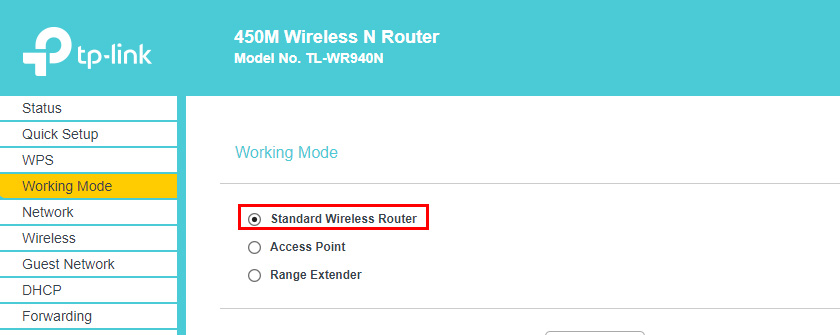
Second and not less important: in the Internet connection settings (Network – WAN) you must correctly specify the parameters of connection to the Internet (ISP). Is your ISP exactly using the “Static IP” connection type? Although, if the Internet via Wi-Fi on the devices works, then most likely the router is configured correctly. Just in case: TP-LINK TL-WR940N setup instructions.
The blue light is on.
Where is the blue indicator lit? What is the connection status on the computer? LAN indicator lights up on the router after connecting PC to TL-WR940N?
Reset the network settings on your computer. You didn’t specify what Windows is installed on your computer, so I can’t give more detailed instructions.
And one more important point: your ISP does not use MAC address binding?
It would be a good idea to connect another device to the router to check via cable. This way you can find out what the reason is that the Internet works on your devices via Wi-Fi, but not on your computer.
Useful article on the topic: Internet on computer via cable from Wi-Fi router does not work.
Clarify the information on the issue in the comments, you can attach screenshots. I will try to give more specific advice.
