The selection by a computer of a particular router from Wi-Fi Mesh System
Greetings!
I’m pretty sure I’m not the only one who has faced this problem, but there is no solution anywhere, because everywhere there is no information on the specifics of using the mash system – there is only on installation, and general principles.
And the situation and the problem is as follows: installed a seamless Wi-Fi system using a router, a router, two mashes and why paverline (this is that the Internet on the sockets conducts). The routers and mash – bought with money – are Amplifi ubiquiti. They are excellent in their own right, and seriously the only ones capable of pulling more than 50 mbps.
BUT! There is one problem with mash networks that no one talks about or discusses – automatic switching between points. Yes, it is a necessary feature, but for some reason it works in the opposite direction. Namely – I made myself a workroom in the next room from the main router on the quarantine with the help of a laptop. And imagine, you are on the first floor, in the next room router for 30K…………… and the laptop is connected to the paurline on the second floor….. He loves it, he can’t live without it.
I unplug paverline, and bang – the speed of the Internet again flies. But even here not all the problem was solved.
I went to try to disconnect the mash, which we are supposed to work outside, and stands on the balcony. I disconnect it. AND BOO! Speedtest shows deserved 60 mbit, for which I paid money.
That is – the laptop chose the most powerful connection with the lowest priority in the network. Here really, first to the one that gave out 2 mbit, then 25 – and only by disconnecting them, goes to the one where 60. And if I plug them back in, it does the same thing – switches to the weaker and farther one. WTF?
And nowhere I have not found how to choose a particular router to connect. Everywhere the answer is that computers and phones do it themselves. How to do it manually – nowhere! And at the same time, I was installing a new printer from Canon last week – so, even he noticed that there are many routers, and ordered to choose a specific one. How do you do the same with a laptop?
Answer
Hello. It is difficult, of course, from the description to understand who and where you connect there. How the equipment is arranged, etc. But in principle it is clear what the problem is. The whole trick of Wi-Fi Mesh systems is that the network is as if one. In fact, there are many of them, but between them works fast roaming. And indeed, the device itself determines which access point to connect to, when to switch, etc.
I see only two options:
- Examine the system’s Wi-Fi Mesh settings. Perhaps there is some function there that allows you to bind a specific device to a specific access point. I’m not familiar with this hardware, I don’t have it, and can’t check.
- On a computer, in the advanced properties of the Wi-Fi adapter in Device Manager, there is usually an item like “Roaming Aggressiveness”. There are several options there. In my case, there are 5. Showing:
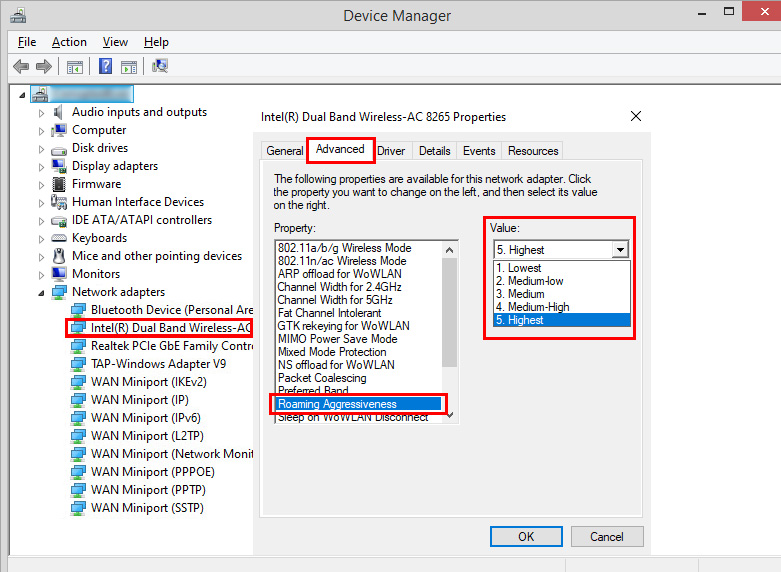 You can experiment with these settings. They are responsible for how aggressively the Wi-Fi adapter will switch from one access point to another.
You can experiment with these settings. They are responsible for how aggressively the Wi-Fi adapter will switch from one access point to another.
Nothing else comes to mind. Unless you rearrange the hardware so that the computer always keeps a connection to the main module.
