The TP-Link Archer C24 Review is an inexpensive Two-Band Router with Support for the Repiter Mode and Access Points

Finally, we have an interesting, inexpensive router to review. It has everything that about 90% of users need. Support for the 5 GHz range, the ability to work as an access point or Wi-Fi signal booster, sufficient performance to provide a stable and fast connection to the Internet, and most importantly – a low price. The cost of Archer C24 is approximately 26 dollars.
TP-Link Archer C24 is a dual-band router of AC750 standard. This means that the router distributes two Wi-Fi networks: in the range of 2.4 GHz and 5 GHz. It supports the 802.11ac standard. Wi-Fi connection speed in the 5 GHz band is up to 433 Mbps. And up to 300 Mbps in the 2.4 GHz band. The 4 antennas provide a large radius of coverage of the Wi-Fi network. TP-Link’s website says they recommend this router for two-room apartments. The router is equipped with a standard set of ports: 4 LAN ports and 1 WAN. The ports work at speeds up to 100 Mbps.
This router can work in different modes. Three modes of operation are available: router (standard mode), Wi-Fi signal booster and access point. Just by changing the mode of operation in the router settings we get a device that is ready to perform other tasks. For example, to amplify an existing Wi-Fi network.
On the TP-Link website, on the page with the description of Archer C24 I found some interesting information. How the company tests this router on different parameters. And among the durability test, Flash-test, RAM test, there is information about the test for the number of connected devices. The test involved non-stop data transfer to 16 devices for 7 days. 16 simultaneously connected devices that create a load. For a router from this price category, this is quite a serious load, which it coped with.
Other features and specs:
- Parental control and guest Wi-Fi network.
- IPTV support (IGMP Proxy/Snooping, bridge mode, VLAN tagging).
- IPv6 support.
- Simple and clear web-interface (page with settings).
- Can be configured and managed from the phone via the Tether app.
- Very compact housing that can be hung on the wall.
- Function to turn off LED indicators.
- Schedule reboot.
- Data prioritization – a feature that allows you to prioritize speed for certain devices.
Equipment and appearance
The router is as compact and simple as possible. Therefore, the packaging is also compact. But it contains all the most important information about TP-Link Archer C24.

The package: router, power adapter, network cable and quick setup guide.
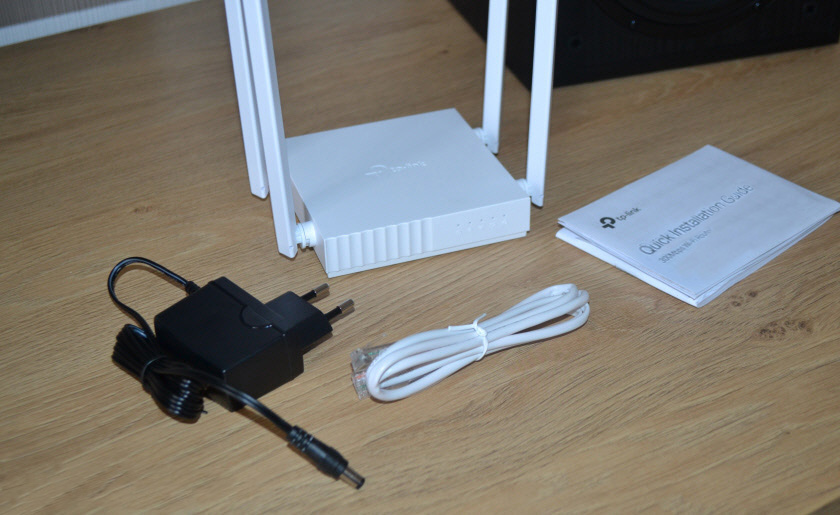
The router is compact and very cute.

It is made entirely of white plastic. The plastic is of very good quality, which is very rare on inexpensive models.

On top is the logo. In the front there are 5 small LED indicators.

On the sides are attached 4 non-removable antennas.

Due to the fact that the router body is very compact, almost the entire back panel is occupied by ports. Besides 1 WAN and 4 LAN ports there is a power adapter connector and a single WPS/Reset button.

Let’s have a look at TP-Link Archer C24 from the bottom. There are 4 legs (unfortunately not rubber), a sticker with the necessary factory information and two holes for wall mounting.

That’s actually the whole review of Archer C24 🙂 Maximum simple, but at the same time nice and stylish router.
Let without long experience of use, but having looked and configured this router, I can say that it is one of the best budget, dual-band routers on the market. Plus with a nice bonus of different modes of operation and the ability to control via a smartphone app.
There are still very few reviews about TP-Link Archer C24 on the web, so don’t forget to leave your feedback in the comments.

 Installing and Setting Up the TP-Link Tl-Wa850re
Installing and Setting Up the TP-Link Tl-Wa850re  Router Firmware TP-Link Archer C8
Router Firmware TP-Link Archer C8  Indicators (Light Bulbs) On the TP-Link Router. What Shoup Burn, Blink and What Do they Mean?
Indicators (Light Bulbs) On the TP-Link Router. What Shoup Burn, Blink and What Do they Mean?  TP-Link RE650 Review and Setting-A PowerFul, Two-Band Wi-Fi Signal
TP-Link RE650 Review and Setting-A PowerFul, Two-Band Wi-Fi Signal