How to Connect a TV with the Smart TV to the Internet?

In this article I will give a detailed and simple answer to a very popular question. It sounds something like this: “I have an ordinary TV, without Smart TV, how can I connect it to the Internet?”. Or like this, “My TV doesn’t have Wi-Fi and LAN port, can I connect it to the internet?”. The questions seem to be different, but are strongly related. In this article, I’ll explain why. I’ll also tell you whether you can turn an old TV that has no Smart TV function into a “smart” TV and go online, watch online videos, YouTube, TV channels via the Internet, etc. with it.
This whole Smart TV thing is very popular. Now it is probably difficult to find a new TV set without Smart TV function. This is understandable, as such a TV gives much more opportunities for entertainment and watching different content. We don’t need any flash drives, players, set-top boxes, etc., we just connect the TV to the Internet, open a program on the TV and watch videos. You can watch YouTube (I only use my TV for this), movies, series, even TV channels through some kind of online theater. On a subscription, or even for free.
What should I do if I have a TV without Smart TV?
There is no way to connect a TV without Smart TV to the Internet. There is no need and no sense in it. It is the Smart TV function that provides access to the Internet and the work of all these programs on the TV. If there is no Smart TV, there is no Internet access. Such a TV simply doesn’t need an Internet connection.
If you know for sure that you have a TV without Smart – good. If in doubt, check it out. Here is a detailed instruction: Smart TV function in TV: is there or not, how to check?
If there is no Smart TV, then there is no Wi-Fi and LAN?
It’s not always the case. Explanation. If a TV with no Smart features, it definitely does not have built-in Wi-Fi (I have not seen such TVs, where it would be, I have not seen).
But there may be a LAN port on such a TV. Why do you need it? You need it to connect to a local network (not the Internet!). DLNA technology works over a local network, and this TV most likely supports it (see the specifications). I wrote about it in more detail in the article Why LAN connector on the TV.
DLNA in brief: a technology that allows you to stream video, photos and music to your TV from other devices that are connected to the same local area network. For example: A PC and a TV are connected to the same router. You can stream a movie from the PC to the TV (not online, but start viewing the file).
There are times when a TV has a Smart TV, but no wi-fi. This means that you can connect it to the Internet only by cable (or through an external Wi-Fi adapter, if it supports them). Or use the method from this article: how to connect a TV without wi-fi to the internet via wi-fi.
How to make a Smart TV on a regular TV?
The solution is to buy and connect a Smart TV set-top box to your TV. This is a universal solution. It is suitable for both regular old and not very old TVs without Smart TV, and for outdated TVs with Smart TV function (when most programs don’t work, everything loads very slowly, freezes, etc.).
There are a lot of such set-top boxes (another name – media players) on the market. How to choose them, which ones are better, etc. – is a topic for a separate article.
Almost all Smart set-top boxes work on the usual operating system Android (which is installed on phones and tablets), or on Android TV (it is the same Android, but it is optimized specifically for TVs and Smart TV set-top boxes). There is also Apple TV set-top box from Apple. It runs on the tvOS operating system.
The most popular set-top boxes are Xiaomi Mi Box S, Xiaomi Mi TV Stick, MAG 425A, DUNE HD RealBox, Rombica Smart Box, X96 Android TV Box. There are a lot of them. The selection is huge. I have a Xiaomi Mi Box S, for example.

The smart set-top box connects to your TV via HDMI. Even older TVs usually have an HDMI input. If the TV is very old, you can connect via RCA connector (tulip). There are set-top boxes with this output, or you can use an adapter.

The menu (start screen) of the Smart set-top box looks like this (on Android TV):
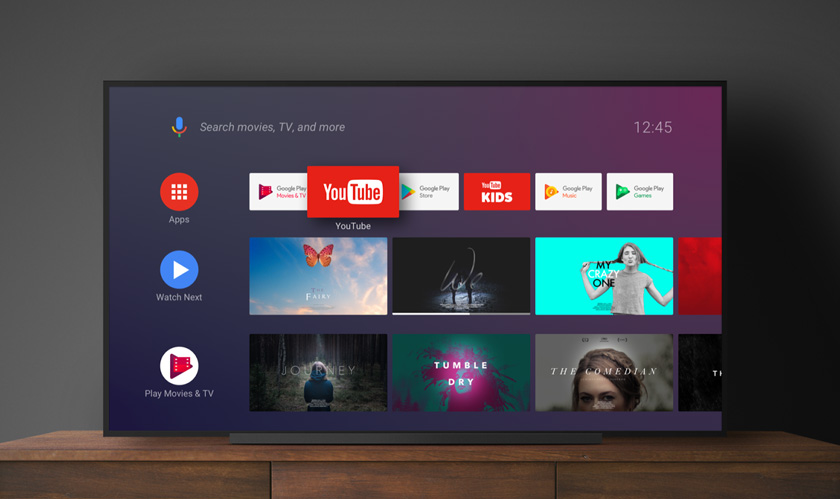
Connecting such a set-top box to a simple TV (which initially has no built-in Smart TV function), we get the ability to connect to the Internet via Wi-Fi and LAN (to connect via cable on some set-top boxes you need an apron, and on some models it is possible to connect only via wi-fi).
All programs and features that are available on Smart TVs will be available. You can watch Youtube, movies and TV series through different programs, install programs and games from the application store. You can also install a browser to browse websites.
Most of these set-top boxes have Bluetooth, which allows you to connect wireless headphones, speakers, mice, keyboards, etc. It is also possible to duplicate the phone screen on the TV.
Conclusions
If you have a TV with no Smart TV and no internet connection (no Wi-Fi and LAN), there are at least three options:
- Deal with it and watch movies, TV series, Youtube on another device.
- Buy a new TV with Smart TV.
- Buy and connect a Smart TV set-top box.
I am waiting for your questions, additions and suggestions in the comments. All the best!

 What Router Is Needed for the Smart TV TV
What Router Is Needed for the Smart TV TV  How to Connect a wi-fi TV to the Internet via wi-fi?
How to Connect a wi-fi TV to the Internet via wi-fi?  Miracast, Airplay, Dlna Adapter for the TV. What is Mirascreen and Anycast?
Miracast, Airplay, Dlna Adapter for the TV. What is Mirascreen and Anycast?  Who smart TV not see wi-fi in the 5 GHZ RANGE?
Who smart TV not see wi-fi in the 5 GHZ RANGE?